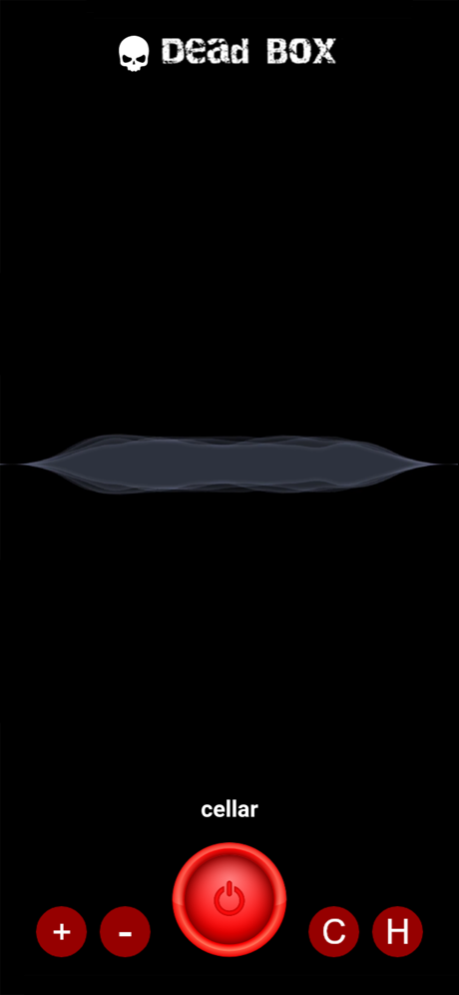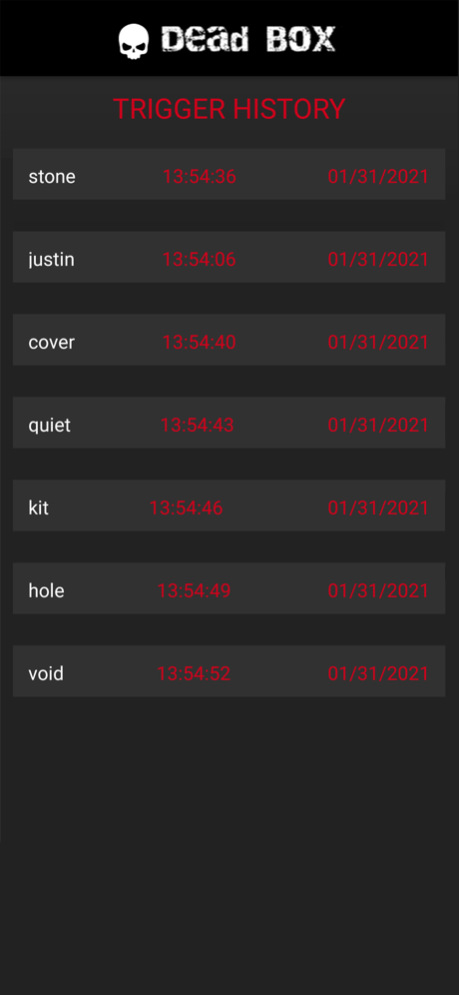DeadBox - Ghost Hunting App
Paid Version
Publisher Description
Ghost Hunting App
No advertisements
No instore purchases
Similar to Spirit Box / Ghost Box
Variable scan speed
History page to show all picked words
DeadBox is a Ghost Hunting App for communicating with spirits. It's similar to the Spirit Box and Ghost Box, you ask questions and look for intelligent and relevant responses to your questions. You should pick a location that is haunted, as ghosts need to be there to be able to respond. Be polite and treat with spirits with respect, as they were living people once, and being kind and friendly will increases your changes of them responding.
The Ghost Hunting App DeadBox has a built-in dictionary of words, which are picked at random. It is believed spirits and ghosts are able to manipulate electronic devices, and can override the app and pick words themselves. If you are getting random responses to your questions, there may be no spirits around at the time. Or they may not wish to communicate. Try again at another time or a different location. Just like when communicating with a Spirit Box or Ghost Box, think of engaging questions.
Dead Box is similar to the Ovilus and Paratek, but with a different and more relevant set of words. And we have given the app a creepy vibe and feel to help make your ghost hunting experience more exiting. There are no advertisements, no instore purchases, and your can change the scan speed. There is a history page so you can view previously picked words, it shows the date and time they were picked.
About DeadBox - Ghost Hunting App
DeadBox - Ghost Hunting App is a paid app for iOS published in the Recreation list of apps, part of Home & Hobby.
The company that develops DeadBox - Ghost Hunting App is SpiritShack Ltd. The latest version released by its developer is 1.0.
To install DeadBox - Ghost Hunting App on your iOS device, just click the green Continue To App button above to start the installation process. The app is listed on our website since 2024-04-27 and was downloaded 10 times. We have already checked if the download link is safe, however for your own protection we recommend that you scan the downloaded app with your antivirus. Your antivirus may detect the DeadBox - Ghost Hunting App as malware if the download link is broken.
How to install DeadBox - Ghost Hunting App on your iOS device:
- Click on the Continue To App button on our website. This will redirect you to the App Store.
- Once the DeadBox - Ghost Hunting App is shown in the iTunes listing of your iOS device, you can start its download and installation. Tap on the GET button to the right of the app to start downloading it.
- If you are not logged-in the iOS appstore app, you'll be prompted for your your Apple ID and/or password.
- After DeadBox - Ghost Hunting App is downloaded, you'll see an INSTALL button to the right. Tap on it to start the actual installation of the iOS app.
- Once installation is finished you can tap on the OPEN button to start it. Its icon will also be added to your device home screen.